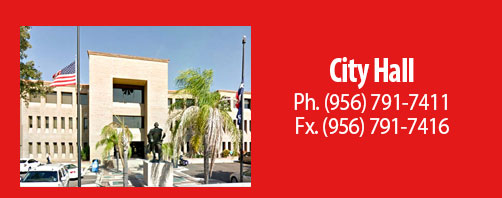Frequently Asked Questions
Click the sections below to view our most frequently asked questions.
-
• Payroll
Question:How can I review my personnel file?Answer:Call (956) 791-7487 to schedule an appointment to view your personnel file. Please be sure to bring your picture I.D. on the date of your appointment.Question:How do I set up a direct deposit?Answer:A Direct Deposit Authorization form will need to be filled out and submitted to our office at 1110 Houston Street, 1st floor, HR 3. Forms can be found in the Outlook Public Folders, under Payroll - Forms, or with your department payroll assistant.Question:How can I obtain a copy of my W-2 form?Answer:You may obtain a copy of your W-2 form by contacting the Finance Department at (956) 791-7425.Question:How do I update my personal information (address, phone number, etc.)?Answer:You can update your personal information by calling 791-7411 to schedule an appointment for personal updates.
-
• Health & Benefits
Question:
When can I make changes to my insurance coverage?Answer:The only time allowed for changes is during our benefit enrollment meetings, or if you have a qualifying event during the year. For more information contact the Health & Benefits Division at (956) 724-6460.Question:What is a qualifying event that will allow me to make changes to my insurance?Answer:- Marriage
- Divorce
- New Born Baby
- Adoption
- Court Order
- Loss of Other Coverage
Question:If I have a qualifying event, when can I make the change to my coverage?Answer:The enrollment period after a qualifying event is within 31 days of the event effective date.Question:What is the Wellness Incentive Program?Answer:The Wellness Incentive Program (WIP) allows City employees (with medical benefits) the opportunity to earn wellness days.Question:How can I earn the 2 Wellness Days for the Wellness Incentive Program?Answer:To earn the wellness days, you must complete a minimum of seven (7) wellness activities per fiscal year. Activities are subject to change on a fiscal year basis. For most current available activities, please visit the Employee Health and Wellness website at www.cityoflaredohr.com/wellnessQuestion:What is an HRA?Answer:It is an account funded by your employer to cover your out of pocket health care cost. The money contributed to this account can be accessed to pay for IRS qualified medical expenses for you or your eligible dependents. Click Here for more information.Question:What are eligible medical expenses?Answer:There are hundreds of eligible expenses for your HRA funds, including prescriptions, some over the counter medication, doctor office co-pays, health insurance deductibles, co-insurances, dental & vision out-of-pocket expenses, medical equipment, etc. Please refer to the Connect Your Care website www.connectyourcare.com to obtain a detail list of eligible expenses.Question:How do I file a claim to access my HRA funds?Answer:There is a manual claim form available to you. Fill out the claim form and attach the receipts and you can mail it or fax it to our HRA administrator connect your care. Click Here for instructions.Also, you can do it online via the Connect Your Care website www.connectyourcare.com, you will have to register first and then follow the instructions to create a new claim. If you need assistance feel free to call the Customer Service line at Connect Your Care at 1-866-413-4546.Question:How long does it take to get my HRA monies?Answer:If you submitted a valid claim and everything is in order, within 7 to 10 business days you will receive a check in the mail or if you signed up online for a direct deposit it will be within 2 to 5 business days.
-
• Retirement and Firefighters & Police Officers Civil Service
Question:When and where can I update/change my TMRS Beneficiary?Answer:You may change your beneficiary at any time by visiting our office at City Hall, 1110 Houston Street, 1st floor, HR 1 or HR 2.Question:If there is no change in beneficiary, but I’m vested (5 or more years of service credit), do I still need to come in?Answer:TMRS requires that employees, who complete 5 years of continuous employment, fill out the TMRS Change of Beneficiary for Vested Members. Staff at our City Hall office (1110 Houston Street) at HR 1 or HR 2 can take care of this update.Question:If I am thinking about retiring, what should I do?Answer:Determine if you are eligible for retirement by contacting TMRS at 1-800-924-8677 or call the Human Resources department at 791-7411.Question:What if I am not eligible for retirement, what can I do?Answer:You may be able to receive the following types of service credits to qualify for retirement (contact TMRS for assistance if you think you qualify for additional service credit):- Proportionate Retirement. When you have a membership with one of the Texas statewide public retirement systems, you may combine their time with your TMRS service to meet TMRS retirement requirements.
- Military Service Credit. If you served in the military before working for a city that provides Military Service Credit, you may apply for their time (up to 60 months).
- Previously refunded TMRS service. If you previously refunded a TMRS account, you may be eligible to “buy back” your time if the current city provides a Buyback provision.
- Restricted Prior Service Credit. If you previously worked for the public sector, anywhere in the United States, in a full-time capacity, you may be able to apply for your time if your employing city provides this provision.
Question:When do you administer a Fire or Police Entrance Exam and how can I be notified?Answer:There are no set dates of when exams are administered. To register for notifications, please visit our Employment Opportunities and follow the below instructions to register for a Job Interest Card:- Click Here
- Under the “Select Category” section, check off Law Enforcement or Fire & EMS.
- Fill out the required “Job Interest Card” section. Then click the 'Submit Request' button. Your information will be saved on the system for one (1) year and you will receive an email notification of positions that open up in the categories you selected.
-
• Risk Management
Question:Who do I contact to file a claim with the City of Laredo?Answer:Please contact the Risk Management Division at 727-6480.Question:How do I file a liability claim with the City?Answer:A claim form needs to be completed and returned to the Risk Management Division. Risk Management can mail, email, or fax you the claim form or you can come by in person to our office at City Hall Annex, 1102 Bob Bullock Loop to complete one.Question:Who is the City of Laredo’s liability insurance carrier and how do I contact them?Answer:The insurance carrier is the Texas Municipal League Intergovernmental Risk Pool (TMLIRP) and their contact number is 1-800-537-6655.
-
• Employee Health & Wellness
Question:Where do I go if I am feeling ill and my doctor is unable to give me an immediate appointment?Answer:Visit the Employee Health & Wellness Division located at 1102 Bob Bullock Loop (City Hall Annex) 1st floor. You can also visit the City contracted doctor(s) by setting up an appointment during the week (Tuesday Through Friday from 8 am to 9am or on Wednesday 8 am to 12 noon) at 727-6470.Question:What are my options if I have had surgery, will be scheduled to have a surgery, or have been incapacitated due to an off the job injury/illness?Answer:City of Laredo employees with medical benefits may visit the Employee Health & Wellness Division located at 1102 Bob Bullock Loop (City Hall Annex) 1st floor to meet with staff and obtain the necessary forms to determine if medical condition is covered by the Serious Illness Program.Question:What types of services are available through the Employee Health and Wellness Division?Answer:- The following services are available free of charge to all City employees:
- First Aid
- Vaccines (Flu, Hepatitis B and Tetanus)
- Over-the-Counter Medications
- Wound Care
- Blood Pressure Readings
- Glucose Checks
- Buena Vida Lab Work Review / Advise
- Return to Work Release
- Referrals of Employee Assistant Program with ComPysch
- Referrals to Drug and Alcohol Testing
- Disease Management (Chronic and Acute)
- Referral to Smoking Cessation Program (Voluntary)
- Serious Illness Program
- FMLA (Family Medical Leave Act)
-
Employee Assistance Program (EAP)
-
Wellness Incentive Program
-
Special Events
-
Trainings Related to EAP, Health, Nutrition, Wellness, etc.
-
Health Stations (Located at 5 Locations Around the City)
-
• Employment Application
Question:How can I check the status of an application I have submitted with the City of Laredo?Answer:- Log into your email account to check for an email status from Government Jobs. You will receive an email status within 5 business days after submitting an application
- You can log into your application account at https://www.governmentjobs.com/Applications/AccountSettings#. Once signed in, click your username located at the top right side of the page and click "Job Applications".
Question:I have received an email from Human Resources advising me that I have an incomplete job application, how do I find out what is missing or provide the missing information?Answer:To find out what is missing on your application you can- Reply back to the email requesting the missing information, OR
- Contact our office at 791-7482.
Incomplete information can be provided via email or via fax at 791-7482.Question:What if I forgot my username and/or password to my application account, how can I retrieve it?Answer:Go to the account login page and follow the below instructions (https://www.governmentjobs.com/Applications/AccountSettings#)UsernameBelow the Sign In button, click on Forgot Username. On the next page, enter your email address, answer the security question, and click Send Username. An email is sent with your username. If you do not see the email in your inbox, check your spam/junk email folder.The email address that you enter must exactly match what appears on your profile. If it does not match, you may receive an error that User with that email was not found.Password RestBelow the Sign In button, click on Reset Password. On the next page, enter your email address, answer the security question, and click on Reset Password. An email is sent with a link to reset your password. Once you click on the link, you are directed to a page where you can create a new password. Enter a new password, confirm the new password, and then log into your account.The link embedded in the password reset email expires after 72 hours. If the link has expired, resubmit your password reset request by clicking on Reset Password again.Passwords must be a minimum of six characters in length, and contain at least one letter and one number.Question:I requested a reset password link but have not received it. How long does it normally take?Answer:Password reset emails are sent immediately, but delivery can depend on your email provider. Check your spam/junk email settings/folder if you do not receive the email. Sometimes adding the This email address is being protected from spambots. You need JavaScript enabled to view it. address to your contacts resolves this issue. If the email is still is not received, contact technical support at your email service provider to determine if the reset password email is being filtered out or blocked.Question:Can I share a Governmentjobs.com account with my spouse, relative, friend, etc?Answer:You may not share an account with another user. To apply for positions, you must create your own account with your own specific contact information, applications, and application history.